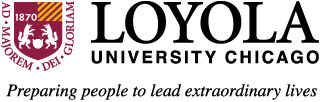Caption your Videos
- June 8, 2016
- 3:00 PM - 3:30 CST
- Online or Corboy Law Center, Room 321
-
ITRS
Kristlyn Dalton, kdalton1@luc.edu - 0.00
-
Faculty and Staff
Not open to the public. - Add to calendar
-
Details
Caption your Videos
Date: Wednesday, June 8th
Time: 3:00-3:30
Location: Online and in-person (Corboy Law Center 321)This 30 minute training session is designed to teach faculty and staff members how to add captions to their videos. After attending this session, the trainee will be able to complete the following tasks with the assistance of support materials:
Use a text editor to correctly format captions
Save the file as in a .srt file format
Add captions to Panopto recording
Add captions to a video in Loyola Media
Add captions to a video on YouTube
This session will be held online and in-person (Corboy Law Center 321). Trainees who register in advance will receive a link and instructions to access the online room one week prior to the start of the session. Trainees who register within the week will receive a link and instructions to access the online room 24 hours before the start of the session. For questions regarding this session or registration, please contact Kristlyn Dalton at kdalton1@luc.edu.